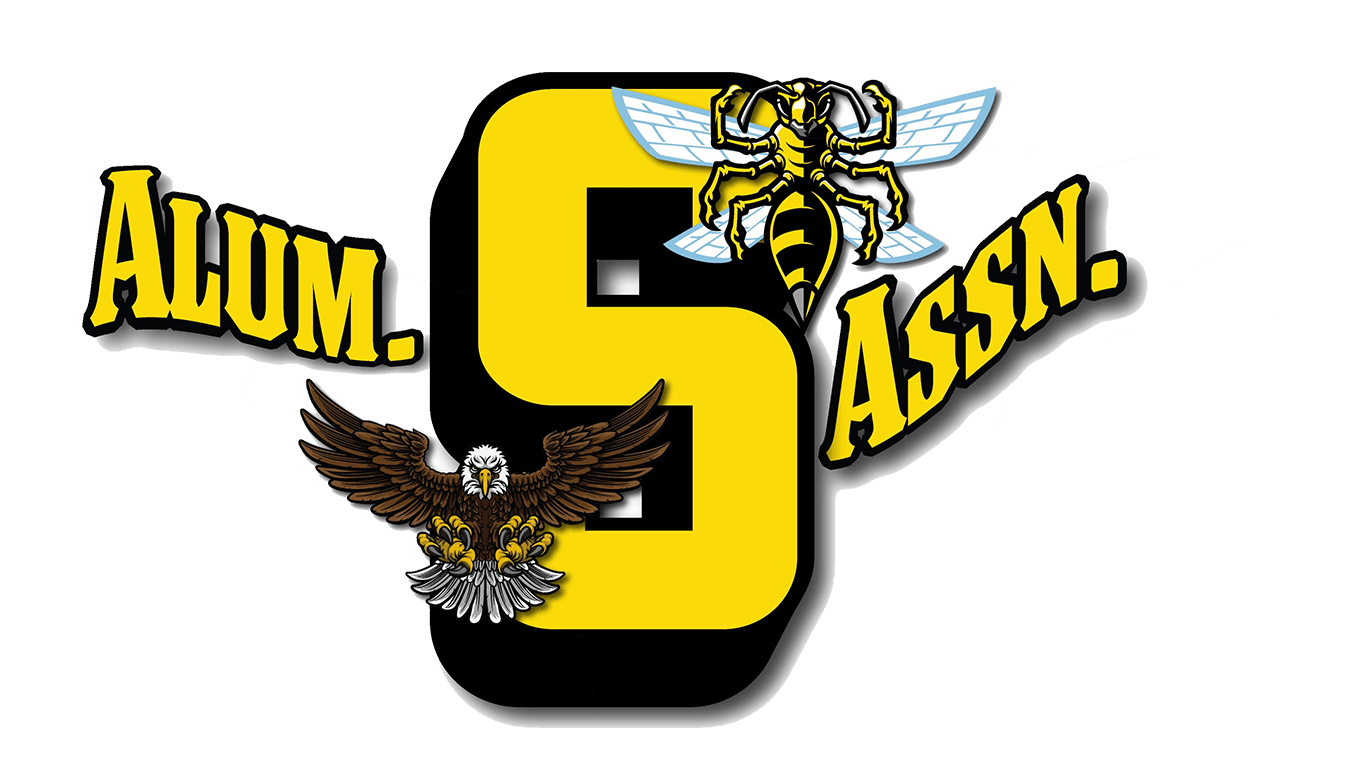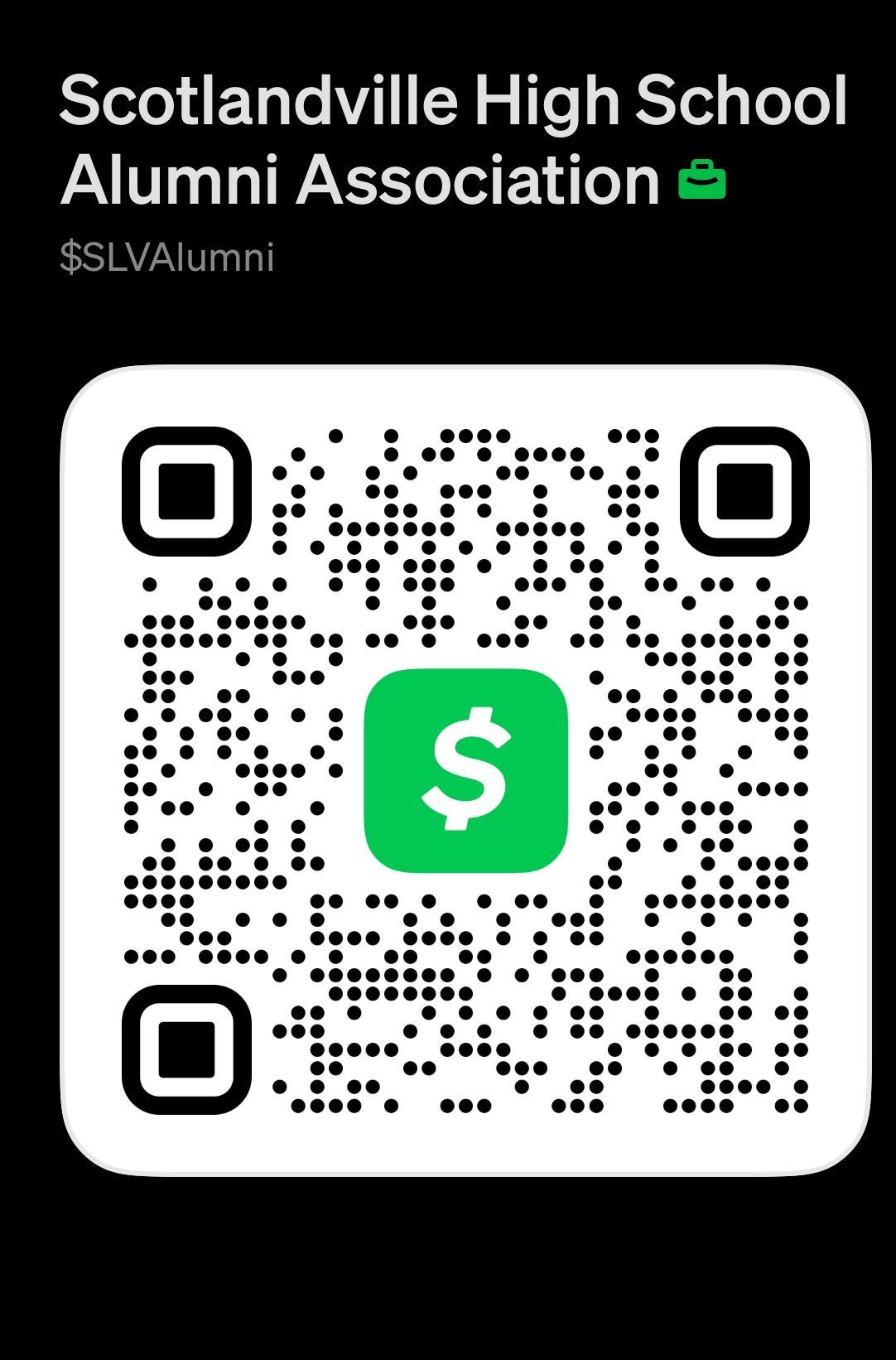
✅ To send money using Scotlandville High Alumni Cash App QR code:
📱 On your phone (within the Cash App):
- Open the Cash App.
- Tap the square QR code icon in the top-left corner of the home screen.
- Point your camera at their QR code.
- You can scan it directly from their phone, a screenshot, or a printed copy.
- Once it scans, their $Cashtag or account info will load.
- Enter the amount you want to send.
- Tap Pay.
- Confirm with PIN or Face ID.
🔄 Alternative: Scan a photo or screenshot
If you have a screenshot of their QR code on your phone:
- Open Cash App.
- Tap the QR icon (top-left).
- Then tap the photo gallery icon in the top-right.
- Select the QR code image from your gallery.
- It will scan and take you to the send screen.
🧠 Tips
- Only send money to people you trust — Cash App payments are instant and mostly irreversible.
- You don’t need to know their $Cashtag or phone number when using their QR code.
- You must have a linked debit card or Cash App balance to send money.